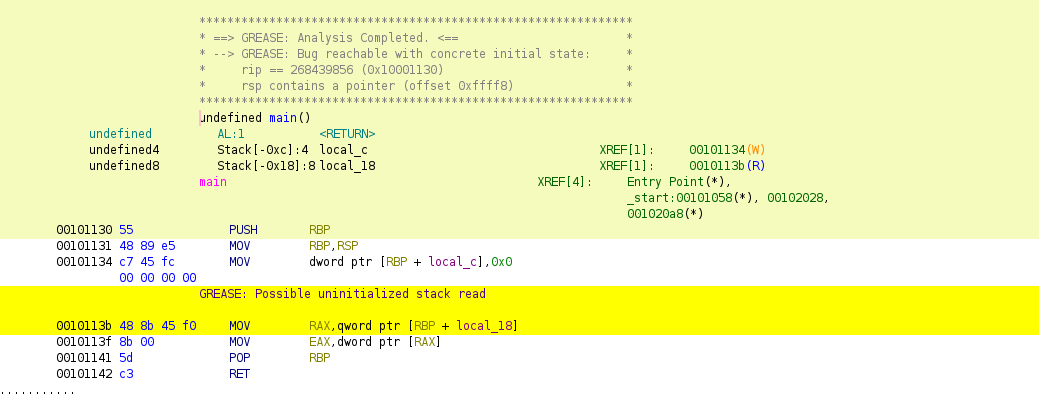Ghidra plugin
GREASE includes support for integrating with the Ghidra software reverse engineering suite via a plugin. The plugin works interfaces with a local GREASE installation and presents the results of GREASE's analysis to the user using Ghidra's graphical user interface.
Prerequisites
You will need to download Ghidra. We require Ghidra version or 11.0 or later, as this is when Ghidra introduced initial support for Rust binaries.
You will also need install a standalone grease binary, see
Installation.
You may optionally specify the path to your grease binary by setting the
GHIDRA_GREASE_BIN environment variable. If not set, the Ghidra plugin will
prompt for the path to your grease binary.
Similarly, you may optionally specify a directory containing GREASE override
files by setting the GHIDRA_GREASE_OVERRIDES environment
variable. If not set, the Ghidra plugin will prompt for a directory.
Plugin installation
Before starting, make sure you have installed Ghidra and installed the grease
binary, as described in the "Prerequisites" section above. Then perform the
following steps:
- In Ghidra, use
CodeBrowser Script Manager -> Manage Script Directoriesto add the<grease>/ghidra_scripts/path (where<grease>is the path to yourgreasecheckout). - In the Ghidra Script Manager, find
grease.pyand check theIn Toolcheckbox to addGREASE Analysisto theToolsmenu.
Plugin usage
After opening a binary in Ghidra, use Tools -> GREASE Analysis to start the
Ghidra plugin. If you haven't defined GHIDRA_GREASE_BIN or
GHIDRA_GREASE_OVERRIDES environment variables by this point, the plugin will
prompt you with a windows to locate the grease binary's location and the
GREASE override directory's locations, respectively.
The plugin will then prompt you to select function(s) to analyze. After picking
the function(s) of interest and clicking OK, the plugin will analyze the
function(s) using GREASE and display the results graphically. For example,
the screenshot below demonstrates the results of running the Ghidra plugin on a
main function with an uninitialized stack read at address 0x0010113b: